Home
- Home
- Blog
Author :
Global TechHub
Introduction
Starting from Studio version 7.4, you will
be able to import an API specification from Anypoint Exchange and scaffold
interfaces. The specification’s RAML file will be added to Studio as a
read-only dependency, this will give you better clarity regarding the version
management provided by Exchange. One of the most demanded features in Anypoint
Studio 7.4 is “API Sync.” This new feature replaces the APIkit with similar functionality
that is more in line with an API specification’s lifecycle.
Overview
Create and publish an
API
We are following the API design-first
approach, so let’s create a simple API which specifies two resources called
/bank/account with GET, POST and DELETE
methods.
/bank/account/{accountNumber} with GET, PUT
and DELETE methods.
Next, we publish this initial version to Exchange.
Once published, the API specification is
available in the Exchange (but also in Anypoint Design Center).
Scaffold interfaces in
Anypoint Studio
In the previous releases of Anypoint Studio,
we were able to import an API specification only from Design Center, however,
starting from version 7.4 it’s available to import from Exchange and can be
added as a dependency of the project. This is good news because it provides
better control over updates, ownership, and versioning of the API’s
specification.
Let’s take a look at how this functionality
should typically be used in Anypoint Studio.
There are several ways to add an API
specification as a dependency to the Mule project:
Ø
Add an API specification while
creating a new project. When you create a new project, the dialogue box that
pops up, allows you to select the API specification from Exchange or Maven.
Ø
Add an API specification to an
existing project. From the context menu select Mule, then select Manage APIs.
Ø
The corresponding pop-up box connects
to Exchange and shows the API specifications available.
Once imported, the API specification’s RAML
file is added as a dependency to the Studio project. The RAML file will be
read-only in Studio and only editable in the Design Center.
Scaffolding will be auto-generated for each
endpoint resource specified in the API specification, ready for the developer
to create the implementation.
For those who are familiar with the previous
version of this feature, you will note that there is no RAML file available for
editing in the src/main/resources location. The API specification is now
located as a read-only dependency in the project’s Maven repository.
If a new version of the API specification
becomes available, it must be published to Exchange before re-importing it into
the Studio project. Let’s take a look at how to do this in the following
example.
Reimport an updated API
specification
In the API specification below, I have added
the PATCH /bank/account endpoint and published it to Exchange. You can see the
new version is 1.0.1.
Back in Studio, let’s check for possible
updates. From the context menu, select API Specs, then the name of the API
specification (in this case Mars Delivery), then click Check for Updates.
Anypoint Studio
will check Exchange for updated versions of the API specification and present a
confirmation to update the current dependency.
Once you accept to update the dependency,
the APIs scaffolding will be regenerated from the new API specification and
replace the current version. You must now reference the current implementation
and add any new functionality that the updated API design specifies.
Conclusion
We will have more control over the API
design lifecycle. If you want to edit to the specification you will be able to
open it for editing in the design center from within Studio. This ensures that
no changes are made to the API specification in the implementation design
environment.
Download
|
S. No
|
File Name
|
Size
|
Download
|
|
1
|
Anypoint
Studio API Specification Synchronization.pdf
|
1.0 MB
|

 Global TechHub
Global TechHub







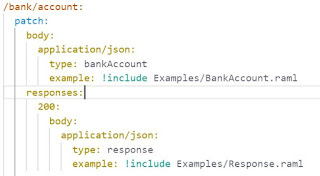




Comments
Post a Comment