Home
- Home
- Blog
Author :
Global TechHub
Introduction
In this article, I am going to explain some of the new features of Business Automation Workflow V18.0.0.1. Business Automation Workflow V18.0.0.1 combines IBM® Business Process Manager and IBM Case Manager in a single product and a single installation. IBM Content Navigator and the Content Platform Engine are included in the product installation. Business Automation Workflow V18.0.0.1 is now available for you to download and upgrade today.
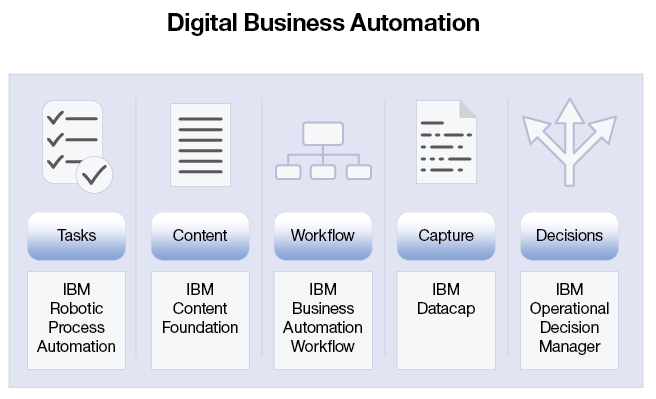
Overview
IBM Business Automation Workflow 18.0.0.1
highlights
- Ø Experience multiple features from unified products
- Ø The changes to the product's terminology
- Ø Experience enhanced usability in the web IBM Process Designer
- o Organize library items in custom smart folders
- o Gain greater insight into problems in scripts through improved validation
- Ø Monitor system maintenance data in the Process Admin Console
- Ø Import environment variables and servers from other process applications or toolkits
- Ø Identify resource issues by using Performance Monitoring
- Ø Model gateway decisions using decision tables or action rules in Process Designer
- Ø Benefit from a single sign-on experience
- Ø Specify a common logout page for third-party authentication products
- Ø Work with process launch steps and tasks more quickly in the Work Dashboard
- Ø Run your process and its inline user tasks and robot tasks immediately after an IBM Blueworks Live import occurs
- Ø Author robot tasks in your processes and implement them in IBM Robotic Process Automation (IBM RPA) with Automation Anywhere
- Ø Test your robot tasks by manually playing them back in the generated UI
- Ø Generate a bot definition from a robot task and implement the bot in IBM RPA with Automation Anywhere
- Ø Fail user tasks and robot tasks using a new REST API
- Ø Share saved searches with teams by using the new Global Team REST API
What's New in IBM
Business Automation Workflow V18.0.0.1
Experience multiple features from unified
products
Business Automation Workflow V18.0.0.1
combines IBM® Business Process Manager and IBM Case Manager in a single product
and a single installation. IBM Content Navigator and the Content Platform
Engine are included in the product installation.
Business Automation Workflow V18.0.0.1 works
with IBM Integration Designer V8.5.7. For the Integration Designer V8.5.7
documentation
Terminology changes
The documentation and product user interfaces
have changed to reflect that IBM BPM and IBM Case Manager have been unified
into a single product, such as the following changes:
- IBM Business Process Manager and IBM BPM are renamed to Business Automation Workflow.
- IBM Process Center and Process Center are renamed to IBM Workflow Center and Workflow Center.
- IBM Process Server and Process Server are renamed to IBM Workflow Server and IBM Workflow Server.
- IBM Case Manager is renamed to Business Automation Workflow.
- IBM Case Manager configuration tool has been renamed to Business Automation Workflow Case configuration tool.
- IBM Case Manager administration client has been renamed to Business Automation Workflow Case administration client.
- Case Manager Builder has been renamed to Case Builder.
- Case Manager Client has been renamed to Case Client.
- The Process Designer that is included in the Content Platform Engine has been renamed to IBM FileNet Process Designer. Mentions of Process Designer refer to the Process Designer that was in IBM BPM.
Usability functions that were available in
the desktop Process Designer are now available in the web Process Designer.
Organize library items in custom smart folders in the web IBM Process
Designer
You can arrange library items in custom
smart folders for quick and easy access in the web Process Designer. You can
use predefined smart folders, and now you can also create custom smart folders
to organize library items according to your preferred criteria.
Gain greater insight into problems in scripts through improved validation
in the web IBM Process Designer
With the addition of client-side JavaScript
validation support, you now see and fix JavaScript semantic error messages as
you work in these web Process Designer editors: the process editor, client-side
human service editor, and heritage human service editor.
Monitor system maintenance data in the Process
Admin Console
You can now actively monitor the amount of
data generated for key process-related artifacts that can impact performance by
using the System Maintenance Status feature in the Process Admin Console. When
the data exceeds the established thresholds, the system notifies you with
SystemOut.log file messages. You can customize the threshold settings according
to your system's usage and requirements. Import environment variables and servers from
other process applications or toolkits
Now you can easily duplicate environment
variables and server entries that artifacts copied or moved from other process
applications or toolkits refer to by using the import function in Process App
settings in Process Designer.
Identify resource issues by using Performance
Monitoring
You can identify potential resource issues
by monitoring the usage of resources such as CPU, heap, JDBC connections, and
thread pools, displaying the real-time historical data, and then looking for a
correlation with process instances and tasks. To analyze the data offline, you
can export the data from the dashboard to a spreadsheet.
Model gateway decisions using decision tables
or action rules in Process Designer
For an exclusive or inclusive gateway, you
can now define your gateway decision using decision tables and actions rules by
assigning a service flow to your gateway.
Benefit from a single sign-on experience
If you have multiple Business Automation
Workflow installations, you can use the new User Management Service to provide
a single sign-on experience for users who use more than one instance.
Specify a common logout page for third-party
authentication products
If you use a third-party authentication
product that requires that all logout actions in clients are redirected to
special URLs, you can specify a single logout exit page URL by setting the
Security.CommonLogoutExitPage DE-level custom property.
Work with process launch steps and tasks more
quickly in the Work Dashboard
If you are launching a process from a
document, in either IBM Content Navigator or the Browse view of the Business
Automation Workflow desktop, and the process is configured with a launch step,
the Work Dashboard now automatically opens and the launch step is displayed.
Similarly, if the first task in the process is assigned to you, the Work
Dashboard now automatically opens and the task is displayed.
Run your process and its inline user tasks and
robot tasks immediately after an IBM Blueworks Live import occurs
The Blueworks Live import now generates a
process that you can run immediately after it is imported. All user tasks are
now imported as inline user tasks and any Blueworks Live robot tasks are also
imported as robot tasks. Variables are automatically created and data mapping
is automatically performed for all tasks and services to render the process
immediately runnable.
Author robot tasks in your processes and
implement them in IBM Robotic Process Automation (IBM RPA) with Automation
Anywhere
In your processes, you can now author robot
tasks, which are tasks that are configured to be performed by a software robot
rather than a human. Bots that are implemented in IBM RPA with Automation
Anywhere or in other robotic process automation tools can run robot tasks. Each
robot task has a specific interface that is implicitly defined by the data that
is exposed to it.
Test your robot tasks by manually playing them back in the generated UI
When you finish authoring a robot task, you
can manually test the robot task by playing it back using the generated UI and
then complete, postpone, or fail it.
Generate a bot definition from a robot task and
implement the bot in IBM RPA with Automation Anywhere
You can generate a bot definition from a
robot task in a process and then download and import it into IBM RPA. The bot
definition defines the steps that are needed to implement a bot in IBM RPA with
Automation Anywhere. In IBM RPA with Automation Anywhere, you can capture work
interactions, such as the tasks that someone performs to process an order, and
then play them back by using the bot.
Fail user tasks and robot tasks using a new
REST API
A new REST API enables you to fail user
tasks and robot tasks with an error code and error data. For more information,
see IBM Business Automation Workflow REST APIs resources and Processing user
tasks by calling a REST API.
Share saved searches with teams by using the
new Global Team REST API
You can now share saved searches with
members of a same BPD process team instead of sharing it with everyone. The new
Global Team REST API lists the teams the calling user can share saved searches
with.
Conclusion
The above new features and fixes are
included in Business Automation Workflow V18.0.0.1 cumulative fix (CF) 2018.06.
Please wait for more new features in upcoming releases.
Download
S. No
|
File Name
|
Size
|
Download
|
1
|
What's
new in IBM Business Automation Workflow V18.0.0.1.pdf
|
1.0 MB
|

 Global TechHub
Global TechHub
Comments
Post a Comment