Home
- Home
- Blog
Author :
Global TechHub
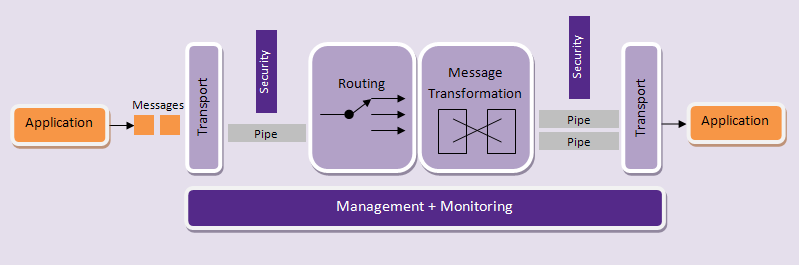
Introduction WSO2 Enterprise Service Bus (ESB) is a lightweight, high performance, comprehensive ESB to enable interoperability among various heterogeneous systems and business applications. WSO2 ESB effectively supports integration standards and patterns. Overview Application infrastructure on the enterprises may be inherently complex, comprising hundreds of applications with completely different semantics. Some of these applications are custom built, some are acquired from third parties, and some can be a combination of both and can be operating in different system environments. Integration among these heterogeneous applications is vital to the enterprise. Different services may be using different data formats and communication protocols. Physical locations of services can change arbitrarily. All these constraints mean your applications are still tightly coupled together. An ESB can be used to loosen these couplings between different services and service consumers. WSO2 E...
Author :
Global TechHub
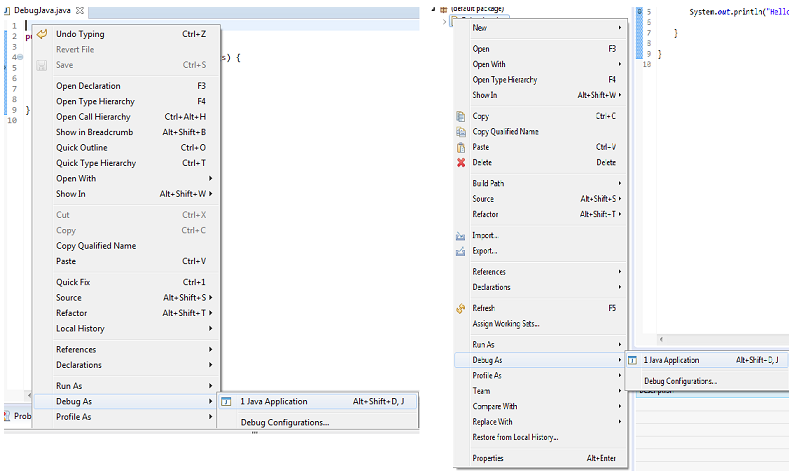
Introduction Debugging is the routine process of locating and removing bugs, errors or abnormalities from programs. It’s a must have skill for any Java developer because it helps to find subtle bug that are not visible during code reviews or that only happens when a specific condition occurs. The Eclipse Java IDE provides many debugging tools and views grouped in the Debug Perspective to help the you as a developer debug effectively and efficiently. There are many improvements included in the latest Eclipse Java Development Tools (JDT) release included in the Eclipse Oxygen Simultaneous Release. This article will start with a beginner’s guide to start you with debugging. Guide to Quick Start Debugging Here are some quick tips and tools that will help you get started quickly with debugging your Java project. Launching and Debugging a Java program A Java program can be debugged simply by right clicking on the Java editor class file from Package explorer. Select Debug As → J...
Author :
Global TechHub
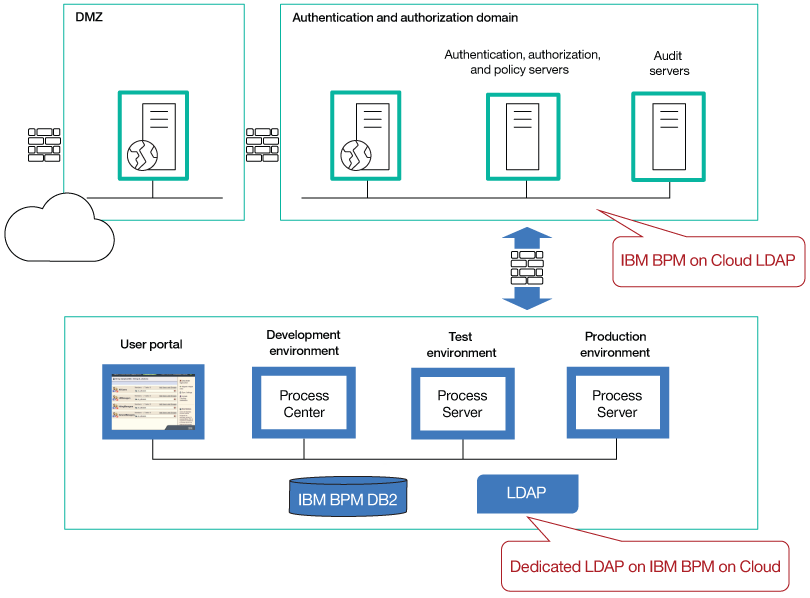
Introduction Moving your business process management solutions to IBM® Business Process Manager (BPM) on Cloud introduces some special considerations. For a successful transition, pay attention to five areas when you plan and implement a move to IBM BPM on Cloud: topology, security, administration and operations, application design, and application data and integration. IBM BPM on Cloud is a software-as-a-service offering that is still undergoing enhancements and development changes. This article is updated regularly as new capabilities are added and existing capabilities are improved. Topology The IBM BPM on Cloud default configuration comes with the following three IBM BPM environments, all using one database server: Ø One node with an IBM BPM Advanced Process Center Ø One node with an IBM BPM Advanced online connected test Process Server Ø Two nodes with an IBM BPM Advanced online connected production Process Server Ø One IBM DB2 server, ...

 Global TechHub
Global TechHub